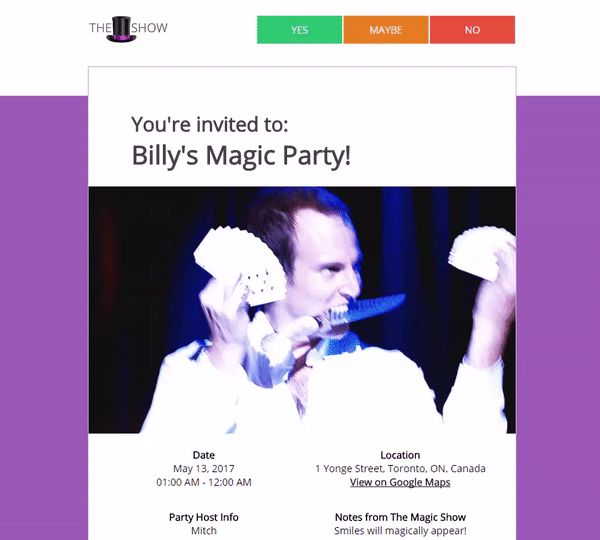
So, you want to make dynamic invitations that move?!
Good news, you can do that in YAY-List!!
First, be sure to check out the basics on how-to design your company invitations.
Ok, I know the basics, now how do I make my invitations move?!
Now that you’ve got the basics mastered, making an invitation that moves is simple.
All you need to do is be sure to use an Animated GIF as your “Invitation Image”.
Really, that’s all there is to it!
But, HOW can I get an Animated GIF if I don’t have one?!
If you don’t already have an Animated GIF, don’t panic. As long as you have a video clip you’d like to turn into a GIF you’re all set.
There are a bunch of ways to create a GIF.
There are even some free online tools that can do it for you!
A simple google search will turn up a bunch. One that I’ve used before is ezgif.com.
Simply go there, click “Video to GIF” in the menu at the top and follow their instructions.
Download your GIF and drag it into YAY-List as your “Invitation Image”.
Bada-boom, bada-bing!
Now, you’re moving 🙂
Party on!!

