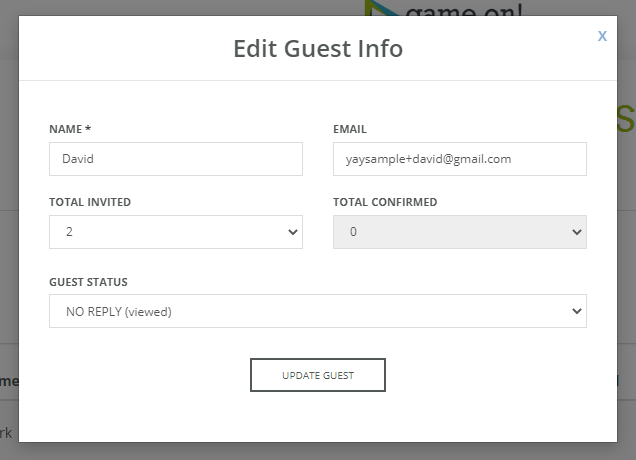There are two ways you can edit a party guest.
Option 1: Edit from "Invite Guest" page
- Find the guest on your guest list, and click the edit (pencil) icon that appears next to their name

- A pop up will appear that will enable you to edit their Name, Email and Total Invited
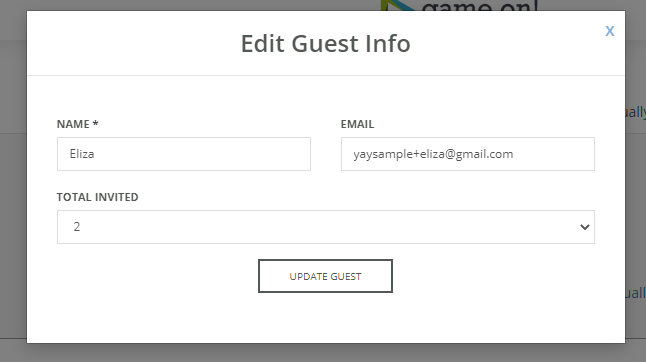
Option 2: Edit from the "Track Event" Page
- Find the guest on your guest list, and click the edit (pencil) icon that appears next to their name
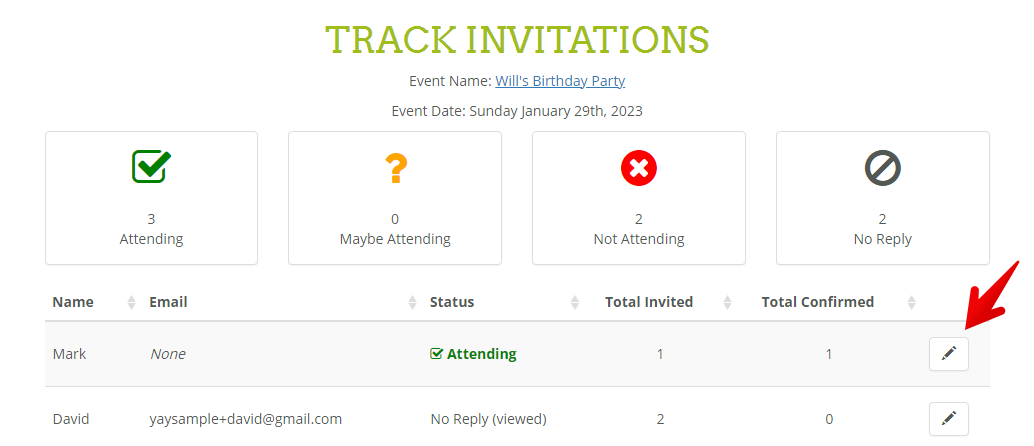
- A pop up will appear that will enable you to edit their Name, Email, Total Invited, Total Confirmed, and the Guest Status