Step 1: Click on the link your party entertainer/venue provided you with to access your invitations
This link will take you directly to the invitation 'Select Design' page
Step 2: Click on your preferred design to select it
After you click your preferred design, you may be asked to log in or register your account to continue to the 'Enter Details' screen
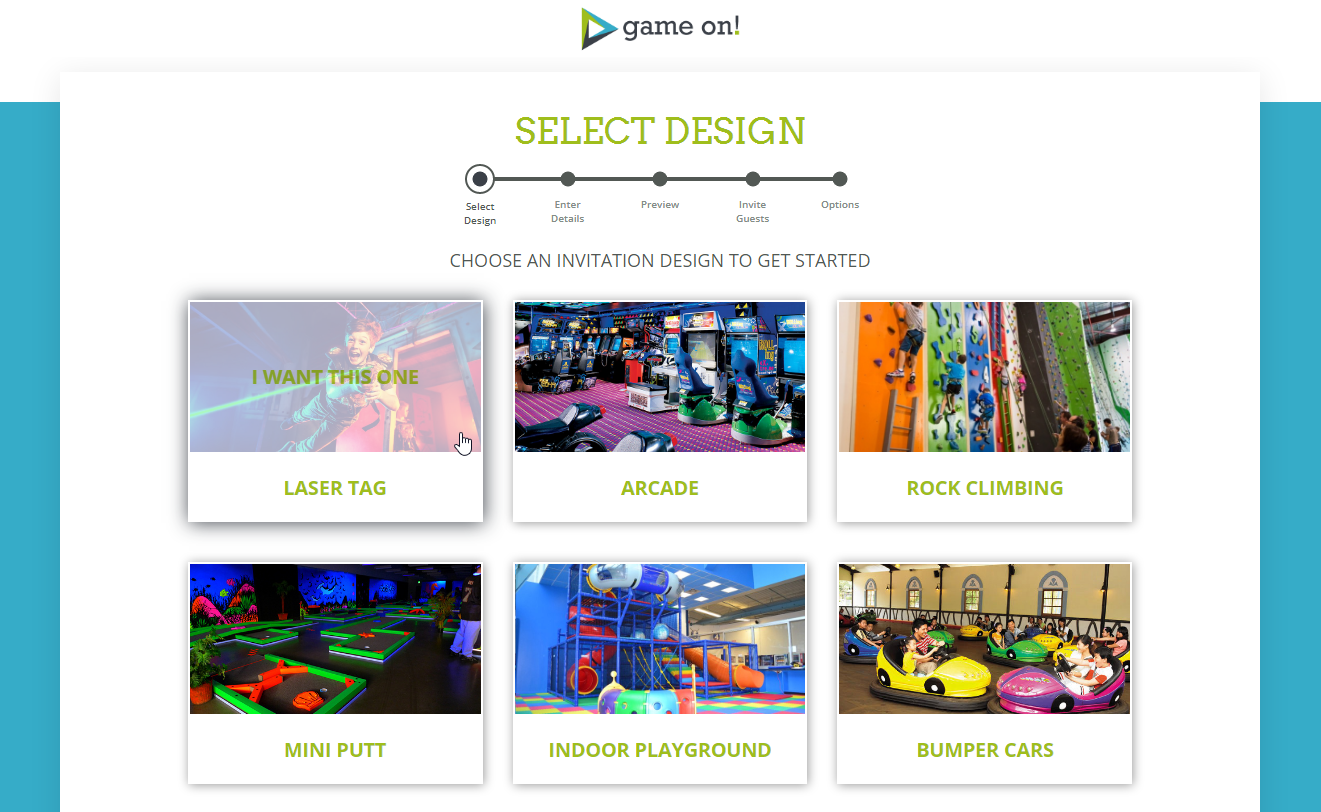
NOTE: You can change your selected design at any time by clicking on 'Select Design' in the timeline menu for this event at the top of the page.


