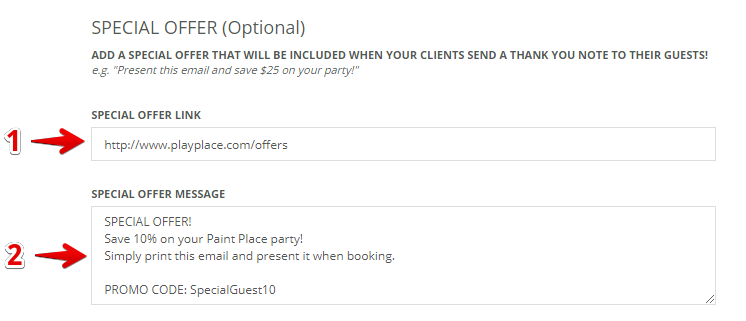STEP 1: Click on ‘Marketing Settings’ in the menu
STEP 2: Scroll to the "Special Offer" section
STEP 3: Add a link for your special offer
This can be a link to your main website, or if you want to get really fancy about things, you can create a page on your website specifically for people who get this offer and use that link! (it must start with http:// or https://)
STEP 4: Add your special offer message
Examples include:
“Save $25 on a birthday party of your own!”
“Come visit us with a printed copy of this email and get free admission!”
“Thanks for partying with us! Have your party with us too and we’ll give you free lootbags! Use promo code ‘freeloot’!!! ”
STEP 5: Click ‘Save & Continue’ to save your changes