This help article will walk you through how to update your company contact information, address, website and more, for use on your branded party invitations.
Step 1: Go to 'Company Details' in the left sidebar menu
Step 2: Update your information accordingly
Step 3: Choose what information you'd like to include on your invitations
Next to each key field, you'll see a checkbox.
- If the box is checked, that information will appear in the 'Company Details' section of your branded invitations.
- If the box is NOT checked, it will not appear on your invitations.
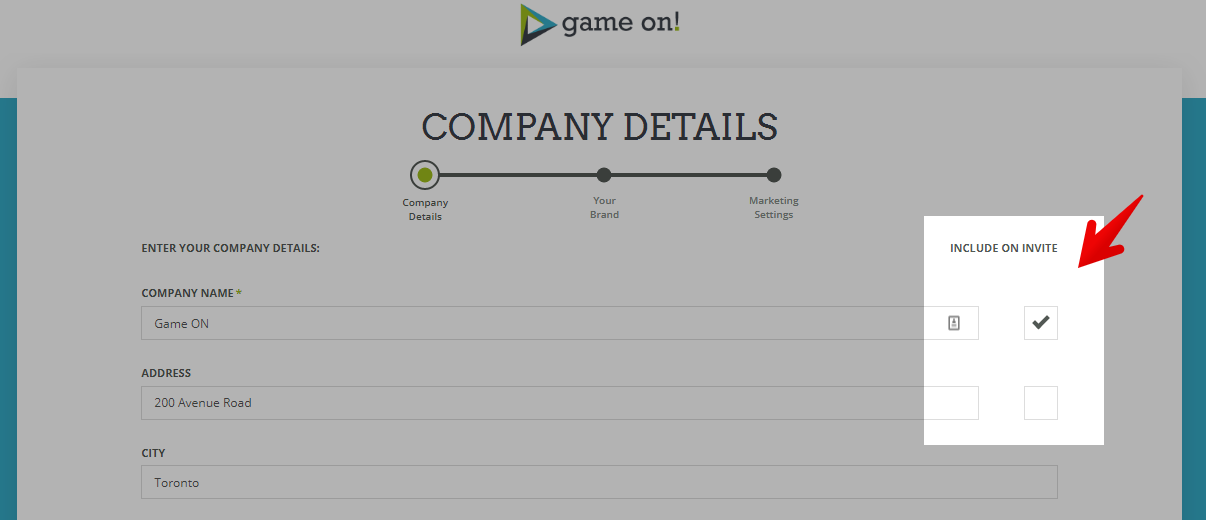
Step 4: (Optional) Add custom fields
If you'd like to add any custom information about your company, simply click the "+Add More" button.
- Add a "Title" for this custom field
- Add the "Content" for this custom field
- Choose if this custom field should be included on your invitations (they will appear as new content blocks on the invitations, as seen below)
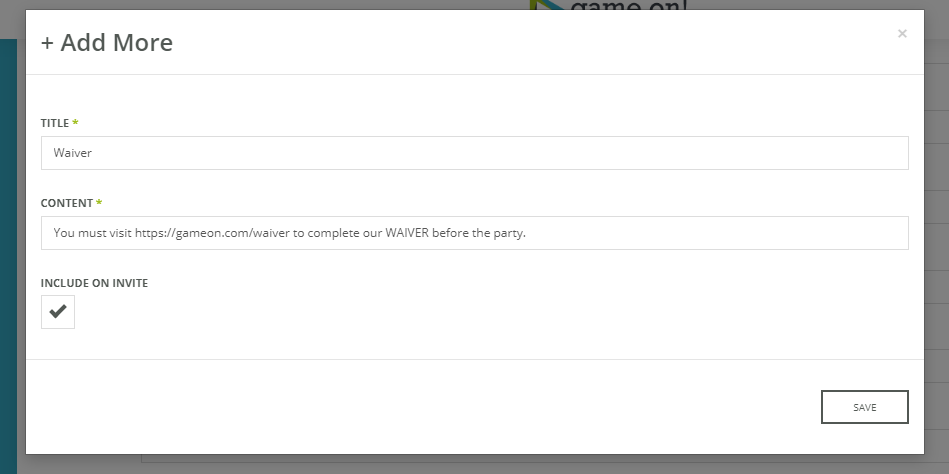
☝ POPUP SCREENSHOT ☝
---------
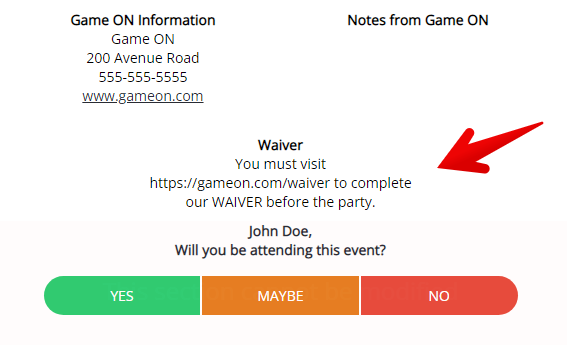
☝ CUSTOM FIELD ON INVITATION SCREENSHOT ☝
Step 5: Click "Continue" button to save your changes

