To preview your party invitation before sending, follow these steps:
Step 1: Access the 'Preview' screen
There are two ways you can access this page:
- You will be automatically forwarded to this page after clicking the "Continue" button on the 'Party Details' page
- You can come back to this page anytime by going to "Hosted Parties" in the main menu, then clicking on "View / Edit Event" for the event, and then click "Preview" in the timeline menu for the event at the top of the page (see image below)
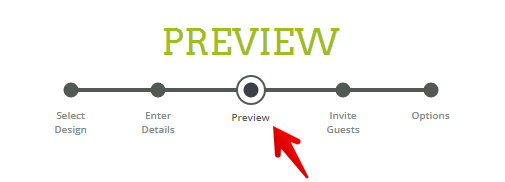
Step 2: Explore the different preview options
On this page you can:
- See an onscreen preview
- Click "Preview Printable Invitation" button to see a sample of the printable version of your invitation
- Click "Send Test Email" button to have a sample email invitation sent to you
Step 3: When you are ready, click "Continue" to move on to the 'Invite Guests' step

