If you don’t invite any clients to use your invitations, then what are you using YAY-List for? The good news is that giving your clients is REALLY EASY! Here we go…
There are THREE methods to give your clients access to your branded invitations:
METHOD 1: Share your unique ‘Add Party Host Link’
METHOD 2: Add and pre-register your party hosts
METHOD 3: Using the integration with Party Pro Manager
---
METHOD 1: How-to share your unique ‘Add Party Host Link’
Step 1: Click on "Add Party Host" in the sidebar menu
Step 2: Find your 'company invitation link' and click the "Copy Link" button
Step 3: Share this link with your clients, along with an exciting description of how your invitations can help them plan the perfect party, without all the stress! (For inspiration, click the "Click here to see a sample email" link found on this page to see sample email scripts you may use as-is or modify accordingly.)
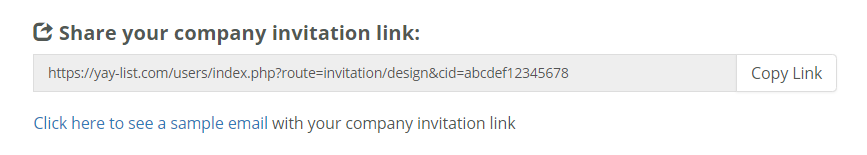
---
METHOD 2: Add and pre-register your party hosts
The advantage of this method is that you’ll pre-register your clients, making it a touch easier for them to get started. Plus we’ll send an email their way on your behalf telling them all the exciting reasons they should use YOUR invitations for their party!
Step 1: Click on "Add Party Host" in the sidebar menu
Step 2: Fill in the necessary info and click the ‘SEND & CONTINUE’ button

---
METHOD 3: Using the integration with Party Pro Manager
Party Pro Manager is an End-to-End Booking, Planning, Billing system for Party Entertainers.
With this integration, Party Pro Manager can automatically share access to your invitations with your clients you've booked through their system. PLUS, the invitations will be pre-filled for your clients with key party information you already have, like: Date, Time, Location, etc.
To set up this integration, follow these steps:
Step 1: Click on "Add Party Host" in the sidebar menu
Step 2: Find your YAY-List ID to use with your Party Pro Manager integration at the bottom of this page and click the copy button.
Step 3: Log into your Party Pro Manager account and follow these instructions from Party Pro Manager to continue the set up with their system.
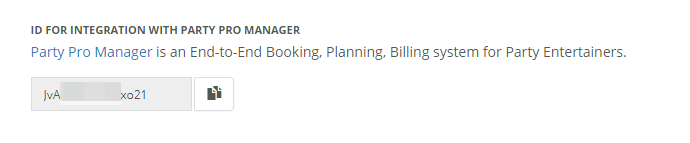
---
🚨 FREE TRAINING AVAILABLE
Want to learn how to get WAAAY more of your clients using your branded party invitations?
Check out this FREE training video on How-to get more clients using your party invitations! 📽️

